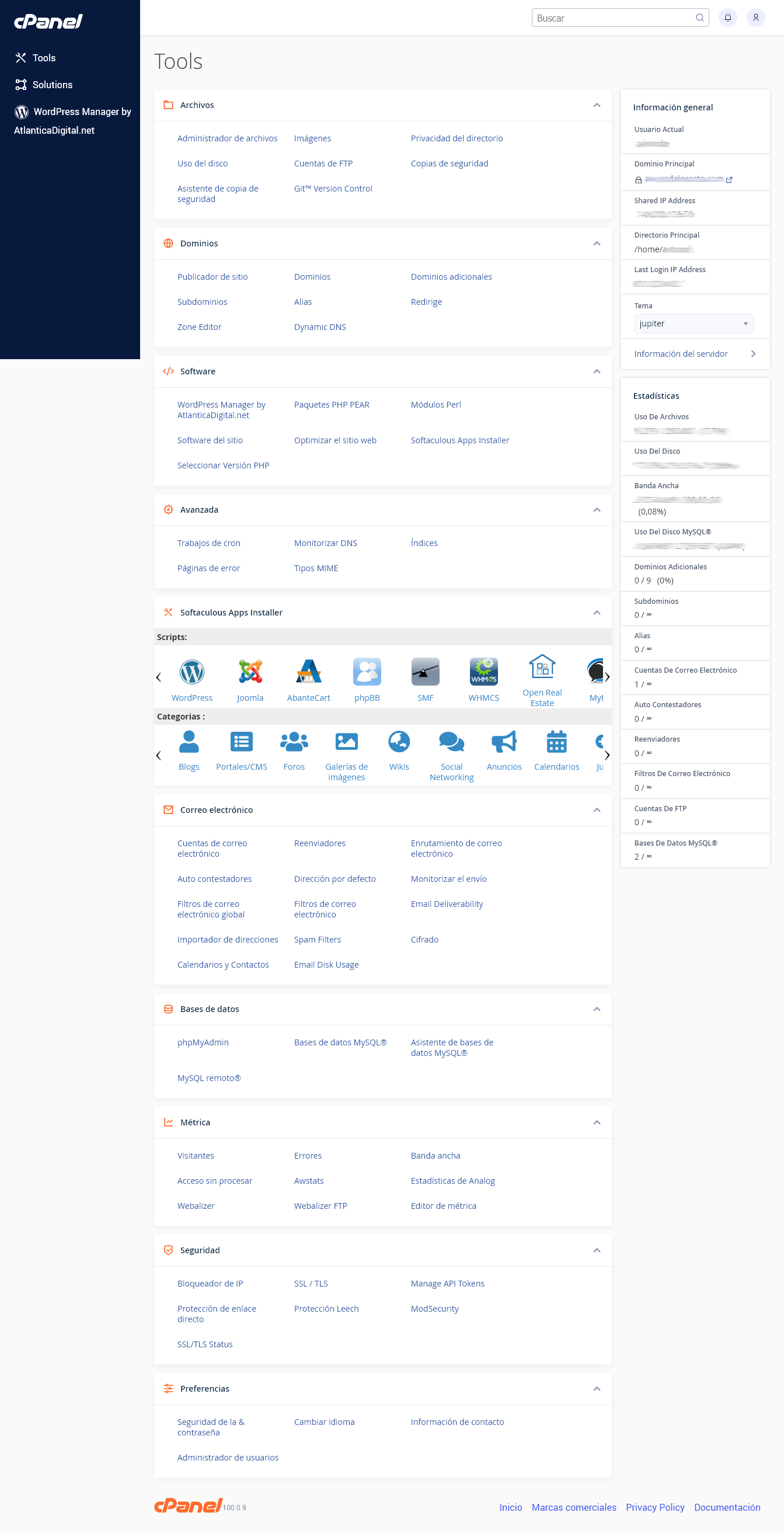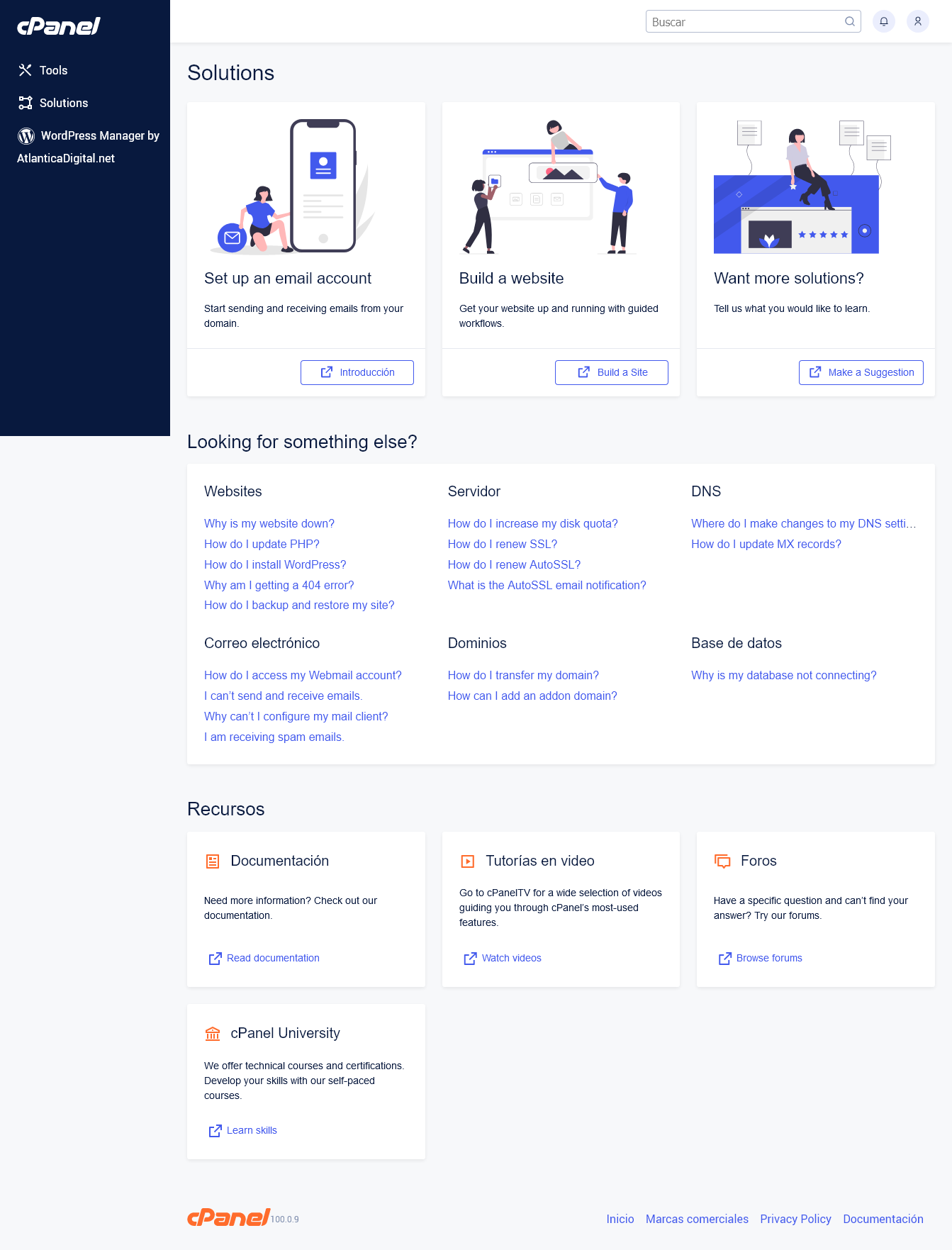cPanel is without a doubt the most advanced control panel for hosting plans hosting of the market. In this article we will show you its new and most complete change in recent years so that users are able to easily find the tools they need (and any help they may need) without delay. Therefore, two main pages have been developed for Jupiter: the Tools page and the Solutions page. The main menu allows you to easily switch between these two main pages within your dashboard.
The Tools page will look familiar to experienced users. It is the default home page. The cPanel applications have been listed and grouped into categories. As in the previous topic (Paper Lantern), you can click and drag these groups to arrange them in any order. In the right sidebar, the Overview and Statistics panels display website and server information quickly and at a glance.
Created with less experienced users in mind, the Solutions page will teach you how to use cPanel effectively and efficiently. Experienced users may also find this page a valuable source of information.
The most frequently asked questions that users ask cPanel Technical Support have increased. Clicking on any of these questions will take you to the official public cPanel documentation, to help you find a quick solution to questions and problems.
The header at the top of the Tools page and Solutions page features a search bar, allowing users to find what they are looking for within the cPanel interface.
A drop-down menu next to the cPanel account name allows you to access Account Preferences, Password & Security, Change Language, Contact Information, Reset Page Settings, Sign Out, and other useful links.</p >
For more information related to this new cPanel template you can enter the following link: https://blog.cpanel.com/introducing-jupiter-a-new-look-for-cpanel/
Please note that this will soon be the default cPanel theme, completely removing the previous Paper Lantern theme.